The search for an advantage is ongoing in today’s fast-paced gaming environment. Sure, having a powerful gaming rig, a quick mouse, and high-refresh monitors are key, but don’t overlook another crucial component—Chrome extensions. That’s right! The right extensions can supercharge your gaming experience by optimizing your computer’s performance, connecting you with a buzzing community, and keeping you updated with the latest news. Let’s jump into some of the best Chrome extensions for gamers.
Elevate Your Gaming Experience: Best Chrome Extensions for Gamers
1. Twitch Live
If you’re a gamer, there’s a good chance you’re also a fan of live streaming, and Twitch Live is a Chrome extension that should not be missing from your setup. This handy tool notifies you whenever your favorite streamers go live. It integrates seamlessly with your browser, allowing you to join streams quickly without keeping Twitch open in a separate tab. I remember once missing an epic speedrunning event because I forgot to check Twitch—heartbreaking, I know. But now, with Twitch Live, I’m always in the front-row seat, popcorn in hand, ready to witness the action as it unfolds.
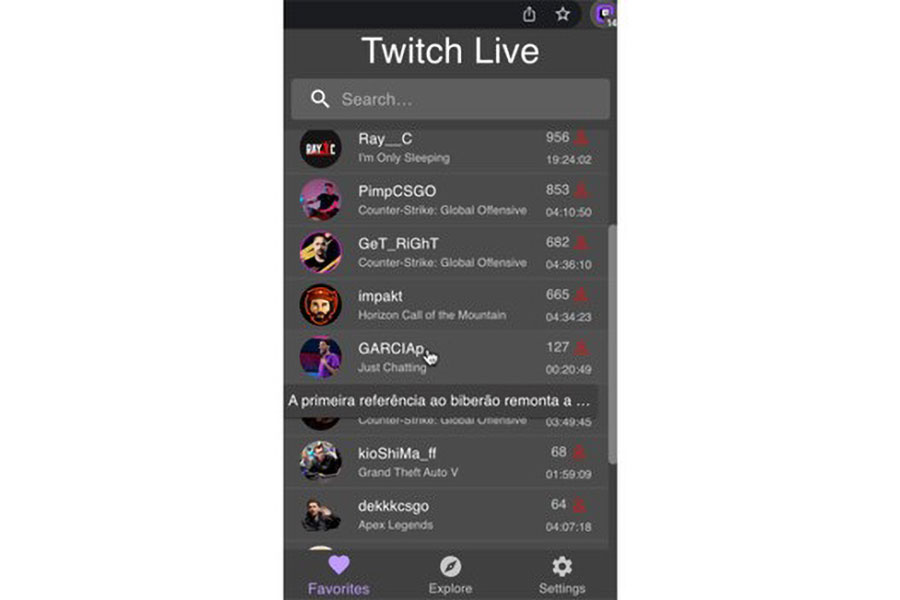
2. Dark Reader

Gaming often involves late-night sessions, and eye strain can be a genuine issue. Enter Dark Reader is an extension that turns websites dark, reducing screen glare and making those late-night raids easier on your eyes. I once pulled an all-nighter grinding for loot in my MMORPG, only to end up with a killer headache and bloodshot eyes—Dark Reader was a game-changer after that. It dynamically adjusts the brightness and contrast, giving your eyes a much-needed break while keeping you in the game.
3. Noisli
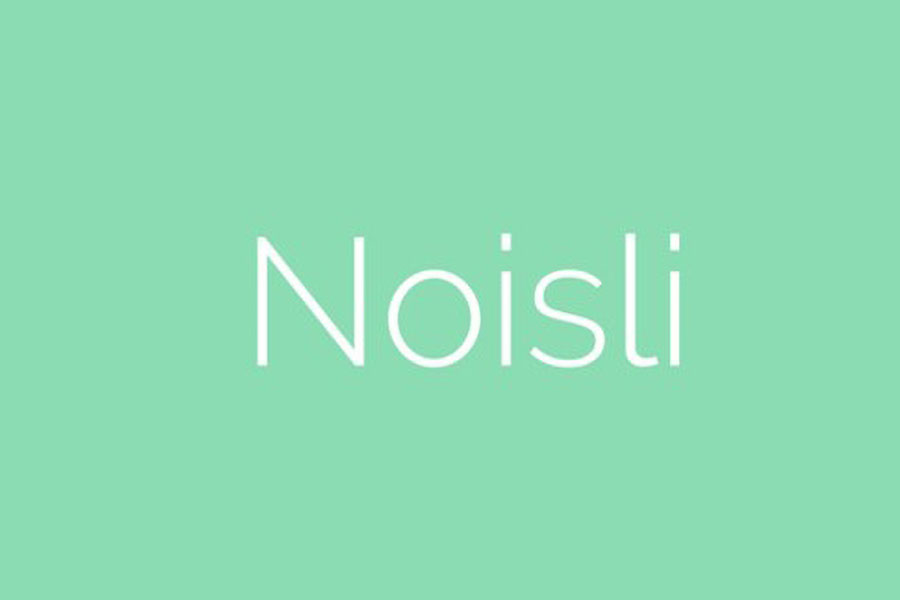
Read more: best internet browser for gamers
Gaming isn’t just about the visuals; sound plays a crucial role too, and that’s why we’re introducing a helpful tool only for that, in the best Chrome extensions for gamers list. Noisli is an extension that creates a mix of background sounds to help you focus and get in the zone. Whether you prefer the sound of rain, a crackling fire, or a lively café, you can tailor your audio environment to fit your gaming vibe. I used to have trouble concentrating during competitive matches until I discovered that the sound of a gentle rainstorm from Noisli was my perfect focus aid. It felt like having my own Zen gaming sanctuary.
4. Volume Master
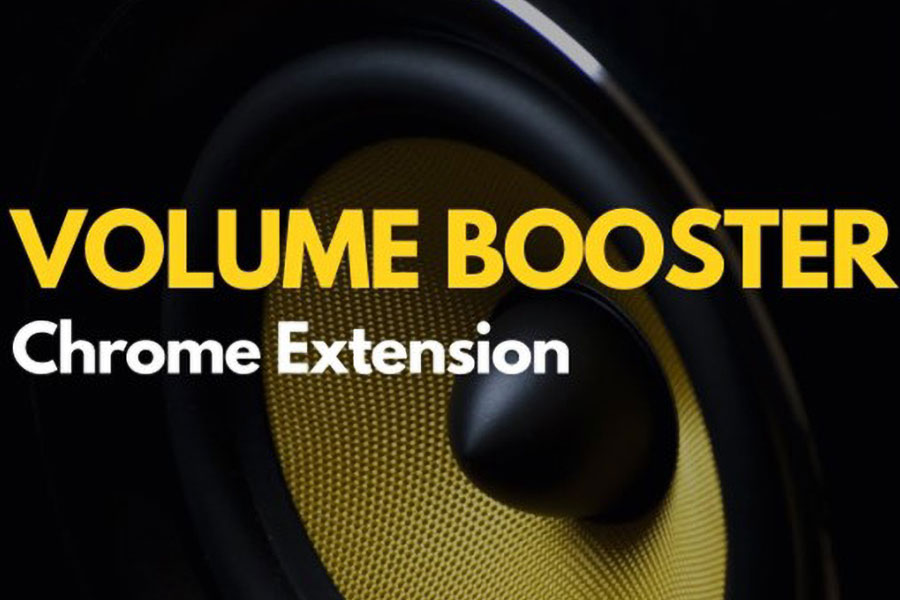
Have you ever been in the middle of a game and struggled to hear in-game sounds because your browser notifications were too loud? Volume Master allows you to control individual tabs’ volume, ensuring your game audio is always prioritized. I can’t count the number of times crucial in-game communication was drowned out by a random ad—it reached a point where I thought I’d lose my mind. Volume Master came to the rescue, ensuring those annoying interruptions became a distant memory.
Volume Master on chrome webstore
5. GameTrack

Stay ahead in your gaming life with GameTrack, an extension that keeps track of game releases, updates, and news. Think of it as your personal gaming newsfeed that ensures you never miss a thing. One instance that comes to mind is almost missing the release date of my favorite game sequel; a complete nightmare for any gamer. Thanks to GameTrack, I got timely alerts and was able to be part of the day-one hype.
6. Enhancer for YouTube
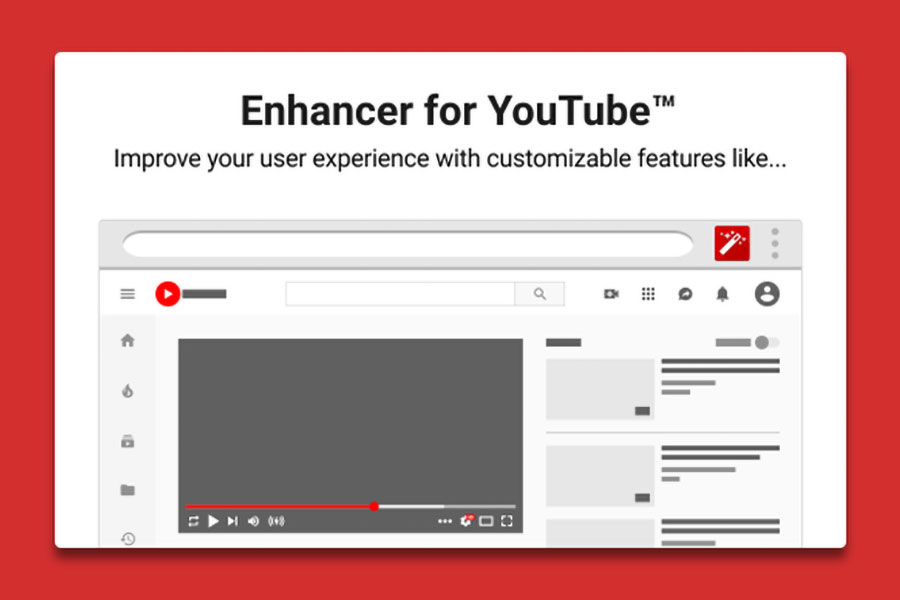
If you turn to YouTube for game tutorials, walkthroughs, or reviews, then Enhancer for YouTube is a must-have. It automates features like skipping ads, adjusting playback speed, and looping videos. While mastering challenging mechanics like frame-perfect jumps, this extension made consuming hours of content feel effortless. I can’t believe I ever tried to manage all those tutorials without this handy tool.
Enhancer for YouTube on chromewebstore
7. AdBlock Plus
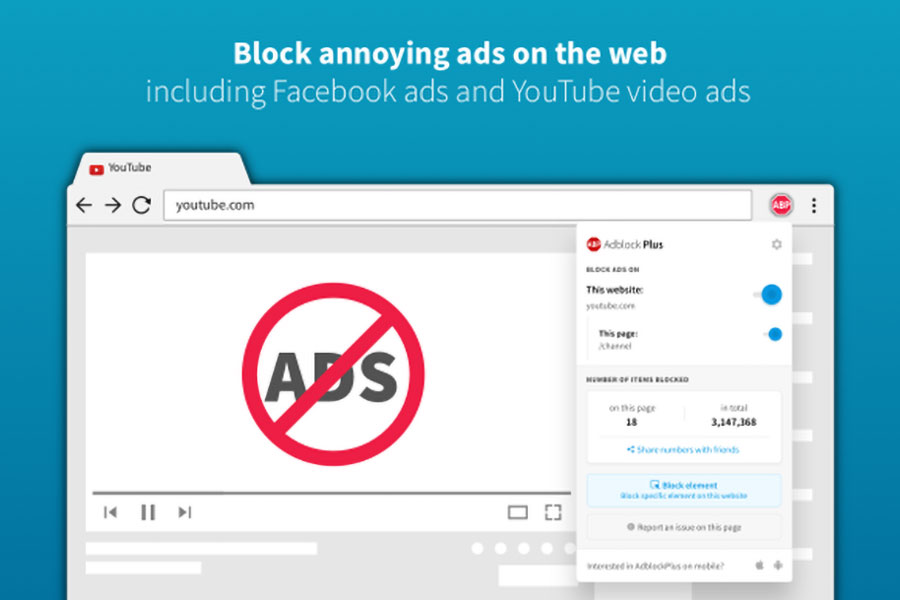
Read more: Best Social Media for Gamers
Nothing is more frustrating than being interrupted by ads while watching a crucial gaming tutorial. AdBlock Plus blocks intrusive ads and speeds up page loading times. I nostalgically remember the frustrating days when ads would disrupt my learning progress during gaming tutorials—Gratefully, those interruptions are a thing of the past thanks to AdBlock Plus. My game tutorials? Smooth and uninterrupted now.
AdBlock Plus on chromewebstore
8. Session Buddy
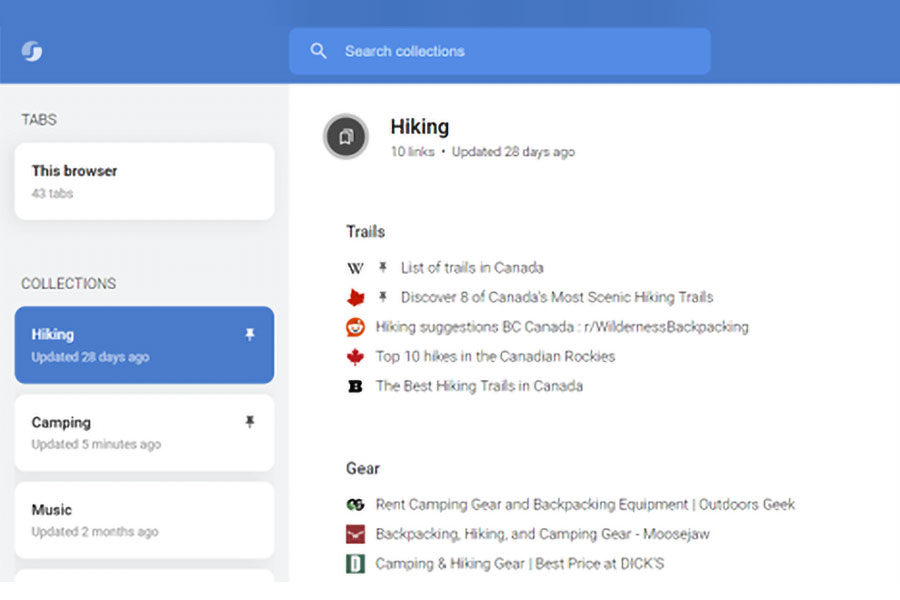
Keeping track of multiple gaming forums, tutorials, and news sites can get chaotic. Session Buddy helps manage your browsing sessions by saving and restoring tabs. I had a rough experience once when I had countless tabs open for various game guides, and a system crash wiped them all out—talk about a nightmare! Since then, Session Buddy has been my digital savior, helping me keep my progress intact.
Session Buddy on chromewebstore
9. Grammarly
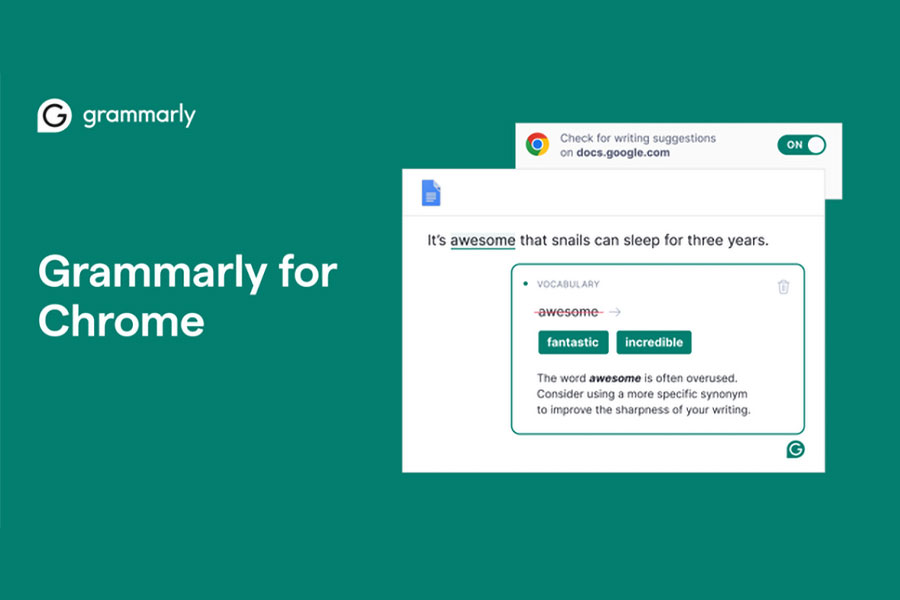
This one is not only among the best Chrome extensions for gamers but also one of the most helpful apps/extensions out there. Whether writing a game review, scripting for your Twitch channel, or engaging in gaming forums, Grammarly ensures your text is error-free and professional. I’ve had moments where my enthusiasm for sharing game strategies on forums was dampened by spelling errors, making me look like a total noob. Grammarly has been my trusted companion, helping me keep my contributions polished and error-free and boosting my confidence in community interactions.
10. Steam Inventory Helper
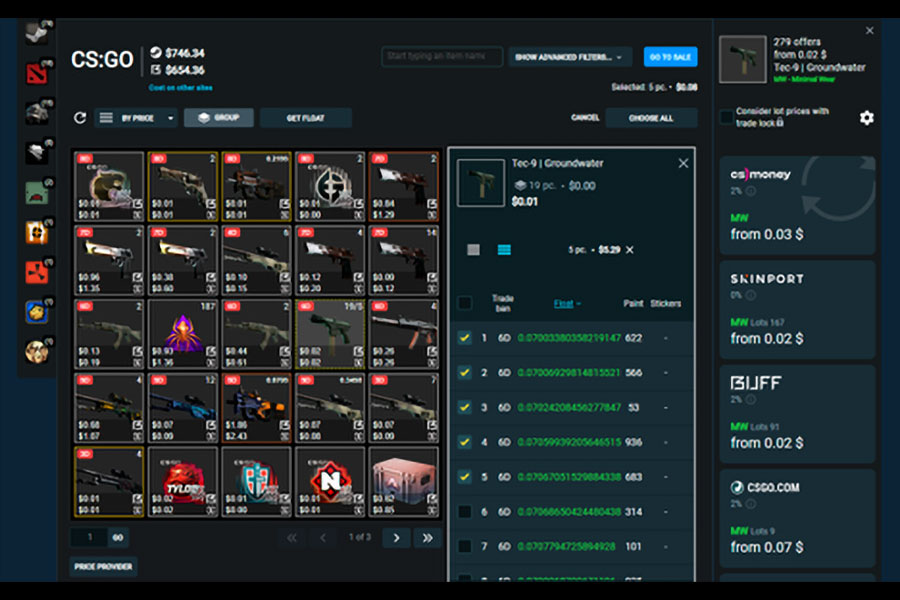
Steam Inventory Helper is a must-have for those deeply involved in the Steam community. It simplifies the management of your inventory, item trading, and marketplace activities. I used to dread organizing my inventory after long gaming sessions, but with Steam Inventory Helper, tedious tasks are now quick and efficient, freeing up more time for actual gaming.
Absolutely, continuing on with even more valuable Chrome extensions for gamers, here’s a list of additional tools that can further elevate your gaming experience.
Steam Inventory Helper on chromewebstore
11. YouTube Gaming

YouTube Gaming is an extension that allows you to easily access gaming content on YouTube. Whether you’re looking for lets plays, walkthroughs, or live streams, this extension gathers all relevant gaming videos and channels in one place. I once spent ages digging through regular YouTube for gaming content—this extension streamlined my search and saved me time.
Youtube Gaming extension on chromewebstore
12. Lagreta
When it comes to finding deals on gaming gear and games, Lagreta is both a must-have extension and one of the best Chrome extensions for gamers. It scans multiple eCommerce sites for the best prices, ensuring you never overpay. During last year’s Black Friday, I scored some amazing deals on games and hardware that I might have missed without Lagreta.
13. Discord Enhanced
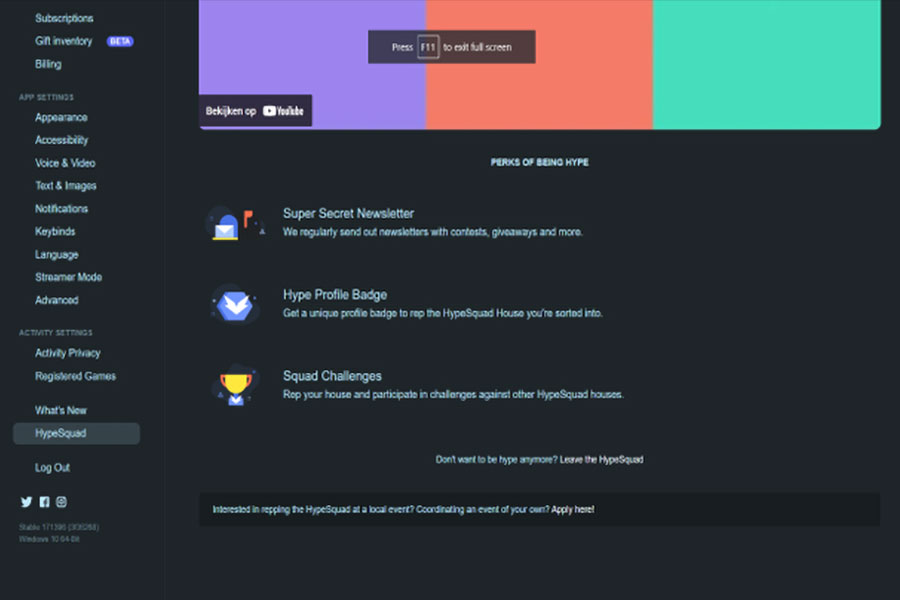
YouTube Gaming is an extension that allows you to easily access gaming content on YouTube. Whether you’re looking for lets plays, walkthroughs, or live streams, this extension gathers all relevant gaming videos and channels in one place. I once spent ages digging through regular YouTube for gaming content—this extension streamlined my search and saved me time.
Discord Enhanced on betterdiscord
14. Loot Boy

Loot Boy offers free loot for gamers, ranging from in-game items to discounts on games. This extension delivers digital magazines that not only entertain but also come with codes for valuable gaming rewards. I’ve snagged some cool skins and extra in-game currency simply by browsing through the digital content they provide.
15. Pocket
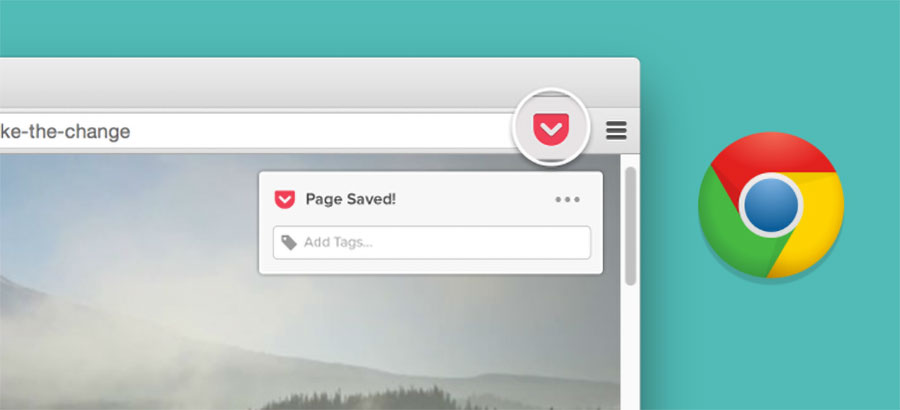
Read more: Websites for Gamers
Pocket is one of the best Chrome extensions for gamers and is fantastic for gamers who keep up with a lot of reading—guides, reviews, news articles, and more. Save articles to read later, offline, and on any device. Before using Pocket, I had a mess of bookmarks that I never returned to—now, I have a neatly organized reading list tailored to my gaming interests thanks to this best Chrome extension for gamers.
16. SpeedDial 2
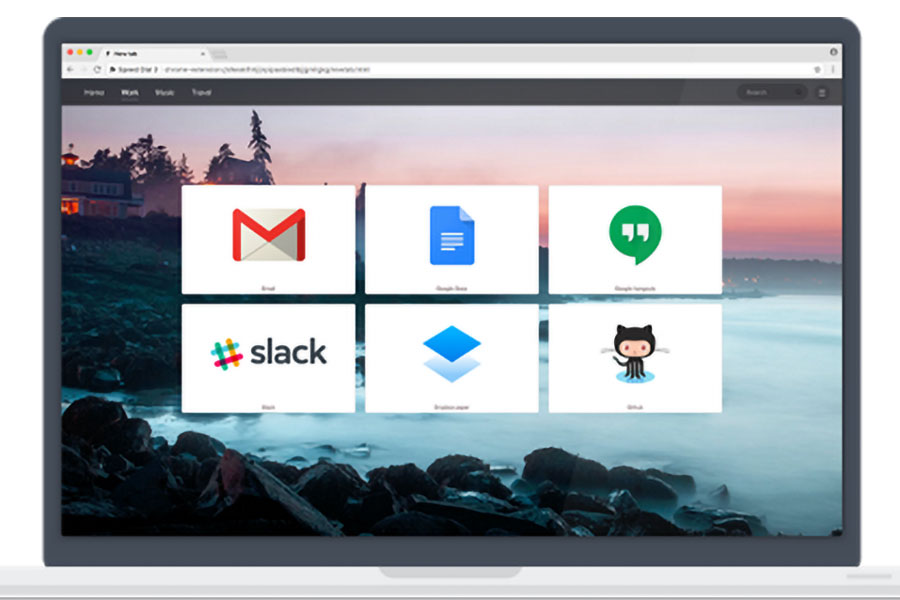
Organize your frequently visited gaming sites, forums, and resources with SpeedDial 2. This extension offers a visually appealing way to manage bookmarks, complete with customized groups and quick access. My desktop felt cluttered and chaotic before SpeedDial 2 streamlined my most-visited sites.
SpeedDial 2 on chromewebstorea
17. Pushbullet
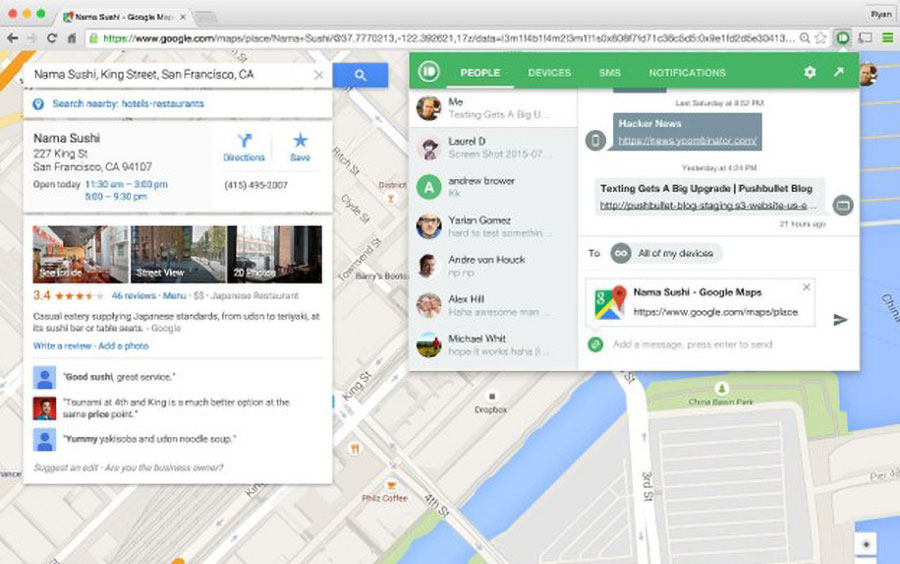
Pushbullet is a game-changer for staying connected across devices. Send links, files, and notifications between your phone and computer seamlessly. I often get game update notifications or tips from friends on my phone while gaming—Pushbullet ensures I don’t miss a beat by syncing these to my desktop.
18. uBlock Origin
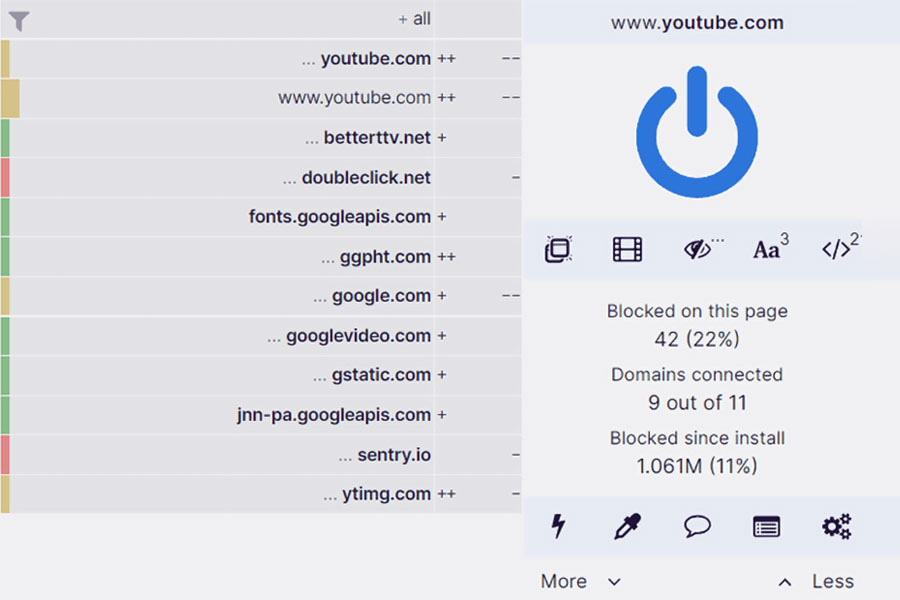
Pushbullet is a game-changer for staying connected across devices. Send links, files, and notifications between your phone and computer seamlessly. I often get game update notifications or tips from friends on my phone while gaming—Pushbullet ensures I don’t miss a beat by syncing these to my desktop.
uBlock Origin on chromewebstorea
19. Momentum
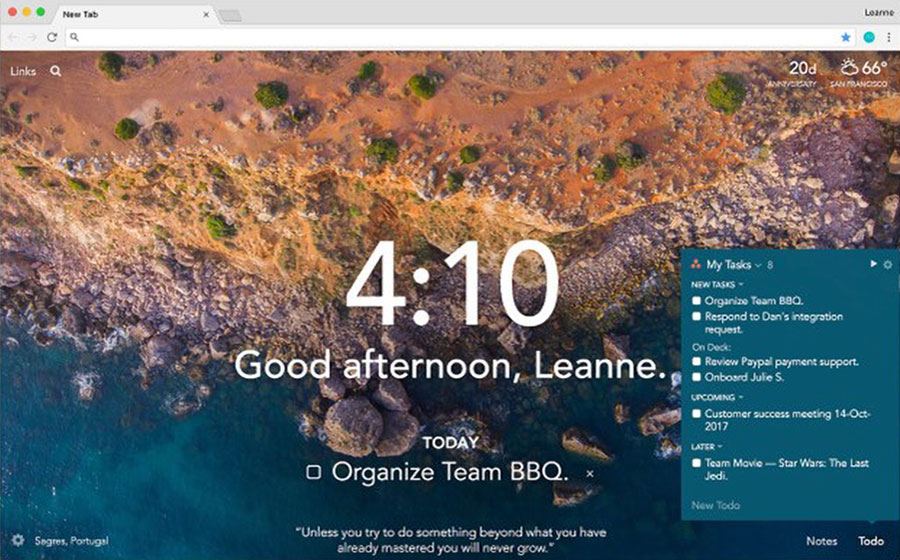
Momentum transforms your new tab page into a personal dashboard featuring a stunning background, a to-do list, inspirational quotes, and weather updates. It’s perfect for organizing your gaming schedule while providing a visually pleasing backdrop. Logging my next gaming session’s objectives on Momentum has kept me ahead of the game.
20. Google Dictionary
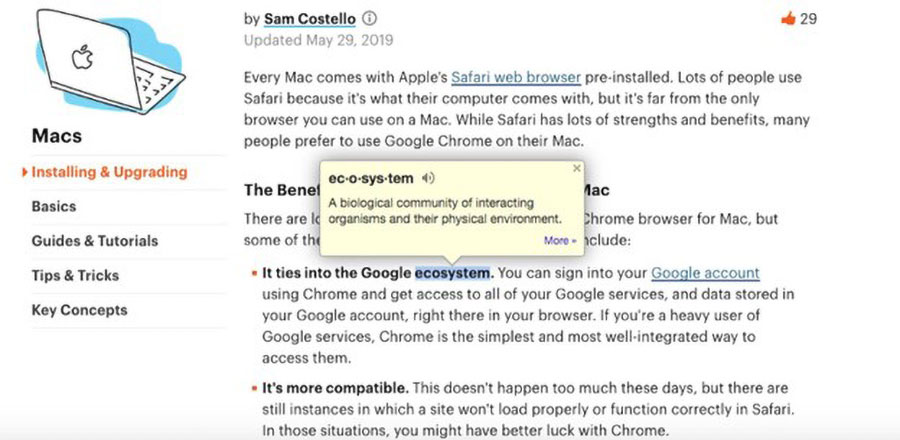
For gamers, especially those who dive into story-rich RPGs or strategy games with complex terminology, Google Dictionary is useful. Highlight any word and instantly get its definition. This has been indispensable when navigating lore-dense games where every word counts.
Google Dictionary on chromewebstorea
For gamers, especially those who dive into story-rich RPGs or strategy games with complex terminology, Google Dictionary is useful. Highlight any word and instantly get its definition. This has been indispensable when navigating lore-dense games where every word counts.
References: +
Are these Chrome extensions secure to use?
While most Chrome extensions in the Chrome Web Store undergo a review process, it’s essential to read user reviews and understand permissions before installing any extension. Avoid extensions from untrusted sources and ensure your browser is always up to date.
Can I use these extensions on browsers other than Chrome?
Many of these extensions are indeed available for other Chromium-based browsers like Edge and Brave. Some might even have versions for Firefox. Always check the browser’s add-on store for availability.













