Choosing the right gaming console for kids can feel like embarking on an adventure through a vibrant world filled with pixels, controllers, and endless possibilities. Whether you’re shopping for a three-year-old starting their gaming journey or a 7-year-old fine-tuning their skills, finding the right balance of fun, education, and safety is crucial. With a plethora of consoles out there, each boasting unique features and experiences, let’s explore the best gaming console for kids. We’ll take a closer look at their strengths and weaknesses, and discuss why they might be the perfect choice for the young gamer in your life.
Nintendo Switch Lite
The Nintendo Switch Lite is a compact and lightweight option, perfect for younger kids. It’s primarily designed for handheld play, making it a great choice for kids aged five and up who love gaming on the go. The vibrant color options are sure to catch the eye of children, and its sturdy design can handle a few accidental drops without a problem.

Advantages:
- Portability: It’s super easy to take with you, making it perfect for trips and playdates.
- Extensive Library: You get access to a wide range of kid-friendly games like “Animal Crossing: New Horizons” and “Mario Kart 8 Deluxe.”
- Parental Controls: Strong parental controls let parents manage how long kids can play and what content they can access.
Disadvantages:
- No Docking Capability: Unlike the original Switch, the Lite can’t connect to a TV, which means it lacks some versatility.
- Non-removable Controllers: While the built-in controls enhance portability, they’re not as flexible as the detachable Joy-Cons found on the regular Switch.
LeapFrog LeapPad Academy
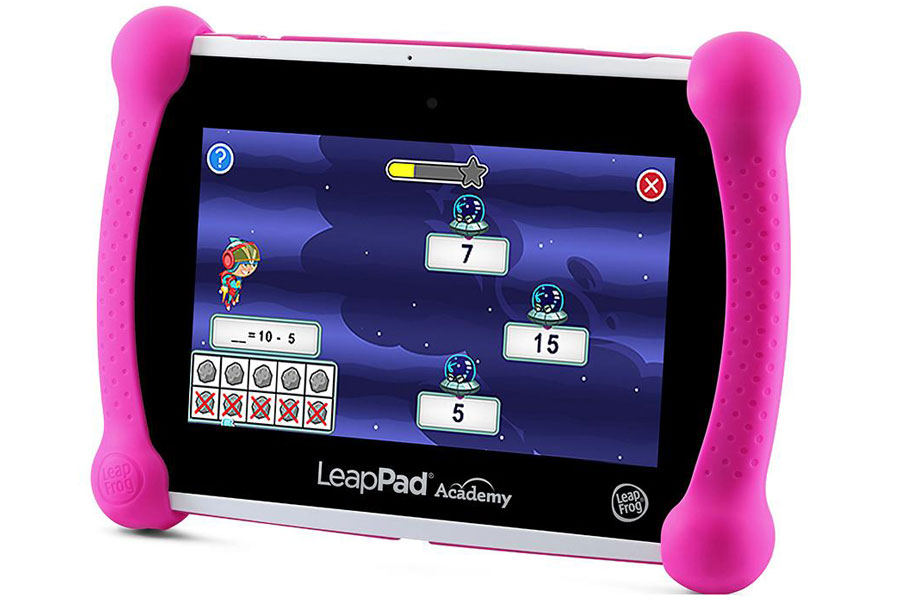
The LeapFrog LeapPad Academy is tailor-made for little ones, making it a fantastic choice for kids aged three to six. This learning tablet comes packed with over 20 teacher-approved apps that cover subjects like reading, math, and science.
Advantages:
- Educational Content: Emphasizes learning through play with apps that help kids develop essential skills.
- Kid-Safe Design: Its sturdy build and shatter-resistant screen mean it can stand up to the rough and tumble of young users.
- Parent Dashboard: Parents can keep an eye on their child’s progress and manage the content easily.
Disadvantages:
- Limited Game Library: It focuses mostly on educational content, so there aren’t as many fun, entertainment-focused games.
- Performance: It doesn’t pack as much power as some other gaming consoles, which might make it less appealing as kids get older.
VTech KidiBuzz 3
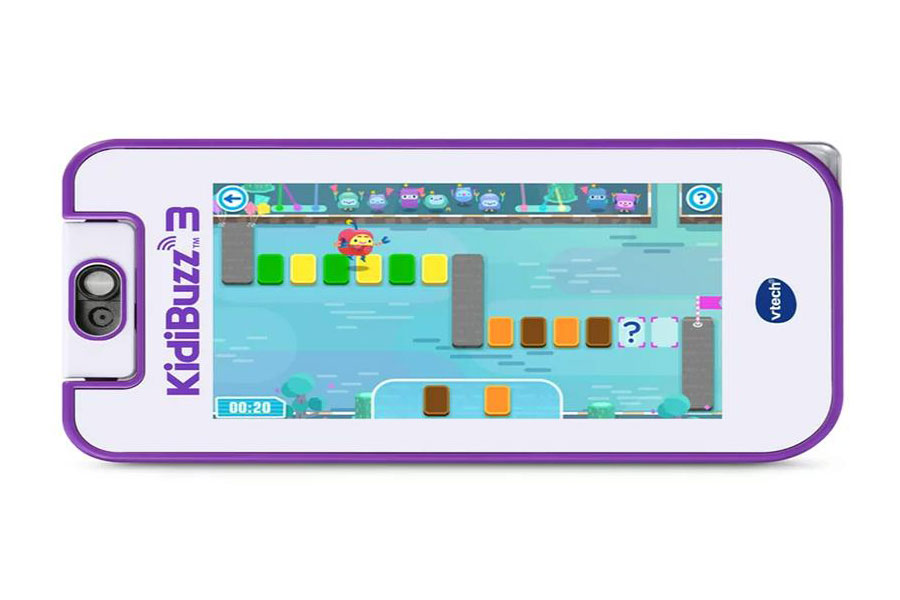
For kids aged four and up who are into technology, VTech KidiBuzz three is a great combo of a tablet and a gaming console, making it one of the best gaming console for kids. This device lets kids send messages, take photos, and enjoy educational games all in a safe and kid-friendly setting.
Advantages:
- Communication Features: Kids can send voice messages, texts, and pictures to pre-approved contacts.
- Durable Design: It’s designed to handle drops and bumps, thanks to its sturdy, kid-proof case.
- Educational Games: Comes loaded with a range of learning games that make education fun.
Disadvantages:
- Limited Game Selection: More focused on educational apps than traditional gaming.
- Parental Setup Required: Needs an initial setup and ongoing management to keep the experience safe.
PlayStation 4 (with PlayLink)

The PlayStation 4, along with PlayLink games, provides an engaging and family-friendly gaming experience that’s perfect for kids aged 7 and older. With PlayLink, you can use smartphones or tablets as controllers, which makes it simple and accessible for young players.
Read more: Best gaming console
Advantages:
- Family-Friendly Games: Games like “Knowledge is Power” and “That’s You!” promote group play and strengthen family connections.
- Versatile Gaming Library: Offers a wide range of video games, from academic to only entertaining.
- Parental Controls: Enhanced parental controls that limit access to certain content and manage screen time effectively.
Disadvantages:
- Cost: Higher price point compared to other kid-focused consoles.
- Complexity: Some games and features might be too complex for younger children.
Xbox One S (All-Digital Edition)

The Xbox One S All-Digital Edition is a solid pick for kids aged 6 and up, providing access to a wide range of digital games and entertainment apps, making it one of the best gaming console for kids. With its strong online community and game pass subscription, it’s a flexible and fun option for young gamers.
Advantages:
- Game Pass Subscription: Enjoy a huge variety of games, so there’s always something fresh for you to dive into.
- Family Settings: Allows parents to set screen time limits, and content restrictions, and monitor activity.
- High-Quality Graphics: Offers excellent graphics and performance, enhancing the gaming experience.
Disadvantages:
- No Physical Discs: Only supports digital downloads, which means you need a stable internet connection.
- Complex Setup: Setting everything up and keeping it running smoothly can be tricky for parents who aren’t very tech-friendly.
Nintendo 2DS XL

The Nintendo 2DS XL is a fantastic handheld console, especially for kids aged 5 and up. It lets them dive into the extensive Nintendo 3DS game library, but without the 3D effect, which is actually easier on younger eyes.
read more: What Is The Best Monitor Size For Gaming? Finding the Perfect Fit
Advantages:
- Extensive Game Library: Features beloved titles such as “Pokemon,” “Super Mario,” and “The Legend of Zelda.”
- Affordability: It’s more affordable than several newer consoles, which makes it a great starting point for getting into gaming.
- Durable Design: Crafted to withstand the wear and tear of everyday life, especially when it comes to kids.
Disadvantages:
- Lower Graphics Quality: Compared to newer consoles, the graphics are less advanced.
- Limited New Releases: As an older system, it doesn’t receive as many new game releases.
Nintendo Switch

The popular Nintendo Switch is a great choice for kids aged 7 and up, making it one of the best gaming console for kids. It can be used as a handheld device or connected to a TV, giving players the freedom to enjoy games in different ways. Plus, with a wide range of family-friendly titles and strong parental controls, it’s a reliable pick for families looking to game together.
Advantages:
- Versatility: It can be used as a handheld device or connected to a TV for playing with others.
- Wide Game Selection: Access to popular games like “Super Mario Odyssey,” “Splatoon 2,” and “The Legend of Zelda: Breath of the Wild.”
- Joy-Con Controllers: Removable controllers that are easy for smaller hands to use.
Disadvantages:
- Cost: Higher price tag along with extra costs for accessories.
- Fragility: While it’s tough, it’s actually a bit more delicate than the Switch Lite and needs to be handled with care.
Xbox Series S

The Xbox Series S is a fantastic way for kids aged 7 and older to step into next-gen gaming. It’s priced lower than the Series X but still delivers great performance and lets players tap into a huge library of games with Xbox Game Pass.
Advantages:
- Affordability: It’s more affordable compared to other next-gen consoles.
- Game Pass Ultimate: You can find a great selection of games, including ones that are perfect for kids and others that are educational.
- Compact Design: Compact and designed to seamlessly integrate into your entertainment setup.
Disadvantages:
- Storage: You might need to keep an eye on your game downloads and deletions since the internal storage is limited.
- No Disc Drive: Only supports digital downloads, so a good internet connection is very important.
PlayStation 5 Digital Edition

For families with slightly older kids, the PlayStation five Digital Edition offers the latest technology along with a wide range of gaming options. Being entirely digital means you can enjoy a clean and organized gaming experience without any physical clutter.
Advantages:
- High Performance: Amazing visuals and quick loading times really elevate the gaming experience.
- Diverse Game Library: You can enjoy a wide variety of video games, ranging from family-friendly options to more mature titles.
- User Interface: The interface is crafted to be user-friendly and simple for everyone, making it easy for kids to browse through without any trouble.
Disadvantages:
- Availability: Due to the high demand and limited availability, purchasing it might be a challenge.
- No Physical Discs: Requires a stable internet connection for digital downloads.
Amazon Fire HD 10 Kids Edition

The Amazon Fire HD 10 Kids Edition is an excellent choice for really young kids, specifically those aged 3 to 5 years. It stands out as one of the best gaming console for kids. This tablet features a robust protective case, includes parental controls, and offers a subscription to Amazon Kids. This gives little ones access to a wide variety of apps, games, books, and videos.
Advantages:
- Kid-Proof Case: its durable case safeguards your device from drops and impacts.
- Amazon Kids+: Access to a vast library of content, including educational games and videos.
- Parental Controls: Parents can easily manage both how much their kids use the device and what content they can access thanks to a wide range of controls.
Read more: Gaming Speakers vs Headphones
Disadvantages:
- Limited Game Graphics: Not quite as powerful as the specialized gaming consoles.
- App-Based Gaming: Depends on apps, which might not offer the same gaming experience as consoles.
Oculus Quest 2

For kids aged 7 and up, the Oculus Quest 2 provides an exciting and educational virtual reality experience. This all-in-one VR headset doesn’t need a PC or console, which makes it a more accessible entry into the world of virtual reality and one of the best gaming console for kids.
Advantages:
- Immersive Experience: Delivers a truly immersive and interactive gaming experience.
- Wireless Design: You can move freely, without any cables or the need for a PC.
- Educational Apps: There’s a variety of educational VR experiences available.
Disadvantages:
- Age Restriction: It’s recommended for kids 13 and older, but younger children can use it with adult supervision.
- Cost: Keep in mind it’s priced higher than standard gaming consoles.
Atari Flashback Classics

The Atari Flashback Classics console offers a wonderfully nostalgic journey for parents while also serving as a great way to introduce kids aged 5 and up to the world of retro gaming. Packed with a selection of classic Atari games, it’s a fun way to connect the younger generation with gaming history.
Advantages:
- Nostalgia: Takes parents on a nostalgic journey while letting kids discover classic games.
- Simple Controls: Features simple controls that are just right for young players.
- Affordable: A budget-friendly choice that comes with preloaded games.
Disadvantages:
- Limited Modern Features: Lacks the advanced capabilities of today’s gaming consoles.
- Graphics: The retro graphics might not attract every kid.
Conclusion
When it comes to picking the best gaming console for kids, it’s all about finding the right mix of fun, learning, and safety. Whether it’s the portable Nintendo Switch Lite or the more educational LeapFrog LeapPad Academy, there’s definitely a console that suits every child and family perfectly. By weighing the pros and cons of each choice, parents can select a gaming system that offers countless hours of entertainment and educational value for their young gamers. This guide will help you feel confident in making a great decision, ensuring you bring home a gaming console that will fill your child’s face with joy and excitement.
1. What are the best safety features in gaming consoles for kids?
Safety features in gaming consoles for kids include robust parental controls, content filters, time limits, and the ability to approve or block friend requests and online interactions. Consoles like the Nintendo Switch and Xbox Series S have comprehensive safety settings that parents can customize to ensure a safe gaming environment.
2. Can gaming consoles be educational for children?
Yes, many gaming consoles offer educational games that can help children develop skills such as problem-solving, critical thinking, and hand-eye coordination. Devices like the LeapFrog LeapPad Academy and the Amazon Fire HD 10 Kids Edition are specifically designed with educational content in mind.
3. How can I manage screen time for my child on a gaming console?
Most modern gaming consoles come with built-in parental controls that allow you to set screen time limits. You can also use apps and external devices to monitor and control your child’s gaming habits. It’s important to establish clear rules and encourage a healthy balance between gaming and other activities.
4. What should I consider when choosing a gaming console for a very young child?
When choosing a gaming console for a very young child, consider factors like durability, ease of use, and educational content. Consoles designed specifically for young children, such as the LeapFrog LeapPad Academy or the VTech KidiBuzz 3, focus on learning through play and offer robust safety features to ensure a secure gaming experience.













