The thrilling world of mobile gaming is made less immersive by intrusive advertisements. Particularly when you’re on the verge of reaching a high score or fully engrossed in a story, that annoying pop-up thing can really kill the momentum. Fortunately, there are a few ways on how to disable ads on android games, so you can play without being distracted. This article examines various techniques for disabling adverts in Android games so you can keep enjoying and playing uninterrupted.
Master the Art of Ad-Free Gaming: How to Disable Ads on Android Games
Understanding the Annoyance of Ads in Android Games
Before digging into fixes, it’s critical to comprehend the reasons behind the high frequency of advertisements in Android games. A lot of free-to-play games rely on advertising to pay for their upkeep and development. This business model enables game developers to give away their creations for free, but it frequently includes a ton of advertisements that can ruin the fun. However, these disruptions can be greatly decreased or even completely eliminated with a few adjustments and tools.
Tips to disable ads in Android games
1. Use airplane mode

One of the easiest ways to disable ads on android games is to enabling airplane mode. This method works because most ads require an internet connection to load. Turning on airplane mode stops games from accessing the internet and prevents ads from appearing.
To turn on airplane mode:
- Swipe down from the top of the screen to open the quick settings menu.
- Tap the Airplane Mode icon to enable it.
Although this method is effective, it disables all network connections, so you won’t be able to receive calls, messages, or notifications while playing.
2. Use an ad-blocking app
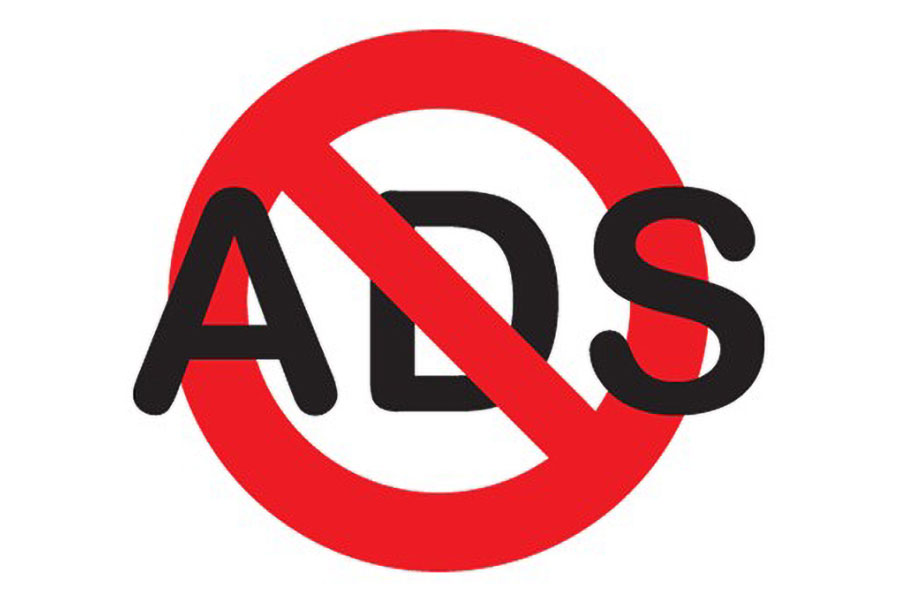
There are several ad-blocking apps in the Google Play Store that allow you to disable ads in games on Android. These apps work by filtering out advertising content before it reaches your device.
Read more: upcoming mobile games 2024 for android
Popular ad block apps:
- AdGuard: Comprehensive ad blocker that works across all apps and browsers.
- Blokada: Easy to use and highly effective open source ad blocker.
How to use the ad block app:
- Download and install the ad block app from the Google Play Store.
- Follow the onscreen instructions to set up the app.
- Enable the ad blocker feature to start filtering out ads.
3. Upgrade to premium version

Read more: Video Editing App for Android
Many free games offer premium versions without ads. This option involves a financial investment, but often offers additional benefits such as additional features, in-game currency, and gameplay improvements. So, if you’re really into that game, get the paid version and disable ads on android games forever.
How to upgrade to Premium:
- Open the game and go to the in-game store or settings menu.
- Look for options to upgrade to the premium version or remove ads.
- Follow the instructions to complete your purchase.
4. Use Private DNS

Android devices running Android 9.0 (Pie) or later have built-in functionality that allows you to use private DNS.
- On your Android smartphone, launch the Settings app.
- Select Private DNS under Network & Internet > Advanced.
- Choose “Private DNS provider hostname” and type a DNS provider (like `dns.adguard.com}) that blocks advertisements.
- Exit after saving the settings.
5. Edit the Hosts File (Requires Root)

Read more: top offline games for android 2024
Altering the hosts file is a potent method of blocking advertisements for experienced users with root-access devices. By rerouting ad-serving domains to a fictitious IP address, this technique effectively stops advertisements from loading. Although this method is not that simple, but it works when you want to disable ads on android games.
How to Modify Hosts File:
- Root your Android device (note that rooting voids your warranty and can be risky).
- Use a file manager app with root access, such as ES File Explorer.
- Navigate to `/etc/hosts` and open the file in a text editor.
- Add entries for ad-serving domains, redirecting them to `127.0.0.1`.
- Save the file and reboot your device.
Conclusion
Navigating the world of mobile gaming without the constant interruption of ads is a dream for many gamers. By employing the strategies outlined in this article on how to disable ads on android games, you can significantly reduce or eliminate ads in your Android games, creating a more enjoyable and immersive gaming experience. Whether you choose to use Airplane Mode, ad-blocking apps, premium upgrades, private DNS, or advanced methods like modifying the hosts file, there’s a solution to fit every need and skill level. Embrace the freedom of ad-free gaming and take control of your playtime today!
Reference: +
Are there any dangers involved in using Android ad-blocking apps?
Although most ad-blocking apps are safe to use, occasionally they can cause issues with the operation of specific apps or websites that depend on ad revenue. Furthermore, a privacy risk may arise from the extensive permissions that some ad-blocking apps require. Selecting trustworthy ad-blocking applications is crucial, as is carefully checking their permissions before installing them.
Can a game’s functionality or performance be affected by turning off its advertisements?
Turning off advertisements in games usually has no impact on how well they work or perform. Nonetheless, the development and upkeep of certain games might be dependent on ad revenue. You might lose out on features or in-game rewards that are dependent on watching advertisements if you block them. Furthermore, game developers might provide less support or updates for their ad-free titles.













