In today’s world, where technology blends effortlessly into our daily routines, smartphones have evolved beyond merely being tools for communication. They’ve become versatile gadgets that can transform your living room into an entertainment center. One of the most exciting innovations lately is using your smartphone as a controller for playing games on your TV. This setup not only adds convenience but also gives a fresh spin to traditional gaming nights. Here’s a detailed list of 15 fantastic games to play on TV with phone as controller, each one tried and tested with personal experiences to ensure you have the ultimate gaming experience.
The Ultimate List of Games to Play on TV with Your Phone as the Controller: A New Era of Fun
1. Jackbox Party Pack – The Ultimate Party Starter
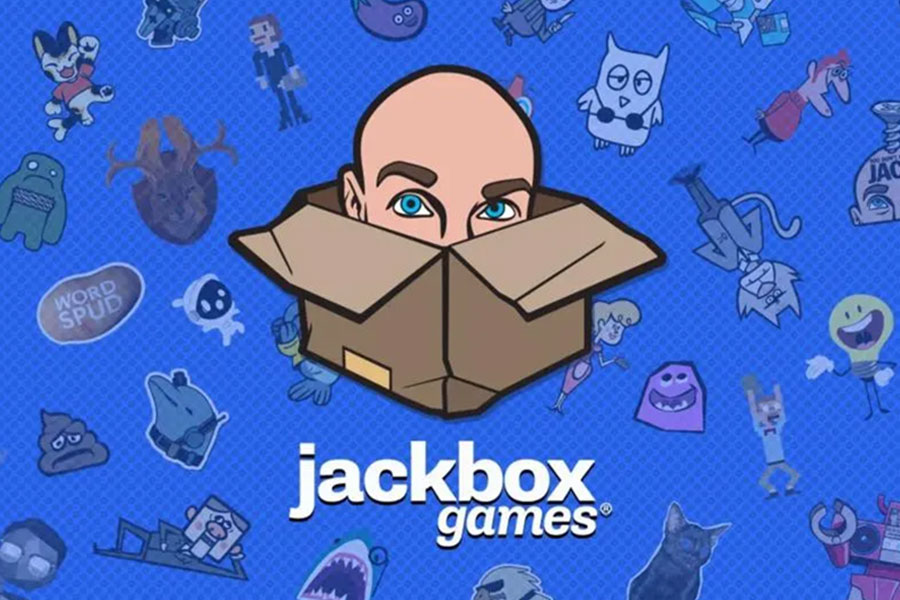
Jackbox Party Pack is an absolute must-have for any gathering. The range of games included in each pack, like “Quiplash” and “Drawful,” means there’s something for everyone. I remember one night when we played “Fibbage,” trying to trick each other with the craziest lies we could come up with. The laughter was non-stop as we revealed the hilarious truths and even funnier fabrications. Plus, since we used our phones as controllers, it was super easy for everyone to join in, making for an unforgettable evening.
Jackbox Party Pack on shop.jackboxgames
2. Use Your Words – Hilarity in Every Sentence
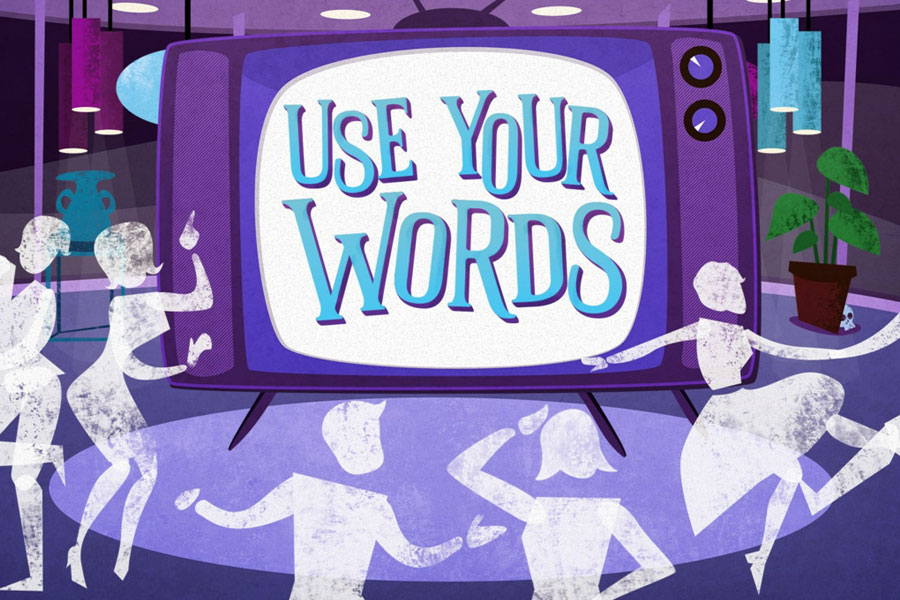
Use Your Words is such a fun game that lets players fill in the blanks for hilarious activities or craft captions for funny pictures. Recently, my friends and I played it during a cozy indoor picnic, and it was a blast! The creativity and humor that came out of our responses led to tons of inside jokes that we still laugh about. Plus, using our phones to submit answers made everything flow easily, keeping everyone engaged the whole time.
Use Your Words on steampowered
3. Trivia Murder Party – Spooky Trivia Fun
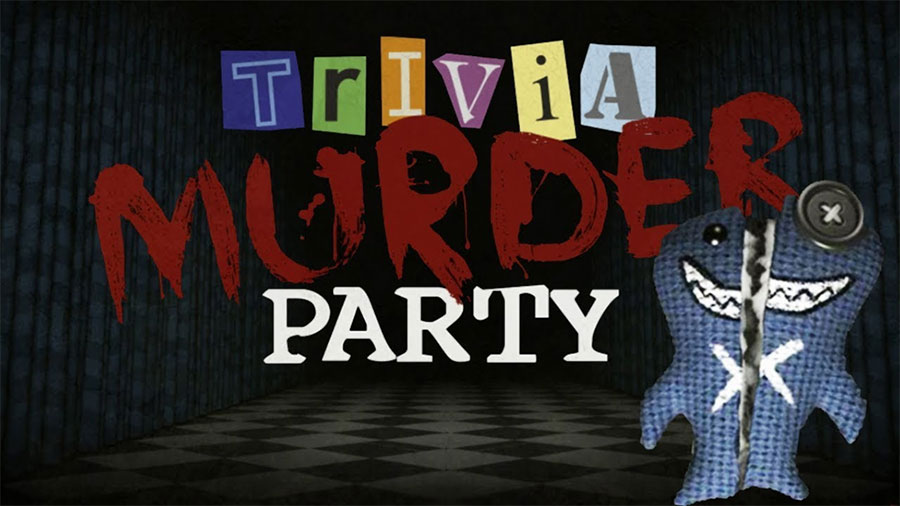
As part of the Jackbox series and one of the top games to play on TV with phone as controller, Trivia Murder Party mixes trivia challenges with a twisted sense of humor and playful mini-games. Last Halloween, we decided to give it a shot. Answering trivia questions correctly felt like a matter of life and death (in the game, of course), and the eerie vibe really added to the excitement. The game was a hit, and using our phones as controllers meant more friends could join in without needing extra hardware.
Trivia Murder Party on jackboxgames
4. Heads Up! – The Modern Charades
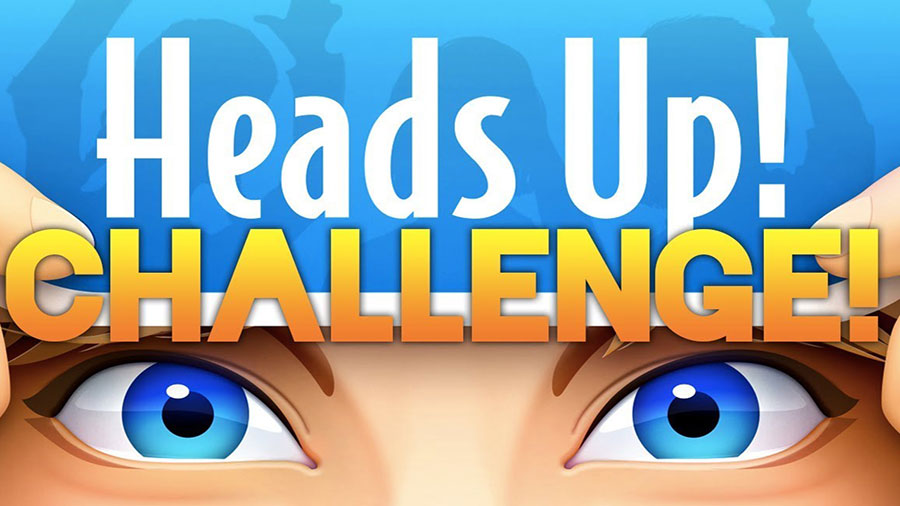
Read more: how to play phone on tv screen
In Heads Up!, one player holds a phone to their forehead displaying a phrase, while the others give clues to help them guess it. At our family reunion, this game brought together different generations in a fun and engaging way. Seeing my grandparents attempt to act out contemporary slang was truly priceless. Plus, using the phone as a controller made it super easy and intuitive for everyone to join in.
5. Kahoot! – Competitive Quizzing

Kahoot! is a game-based learning platform that transforms quizzes into a fun rivalry. During a recent office party, we put together a custom quiz about our workplace, filled with both serious and lighthearted questions. The competitive vibe was electric as everyone used their phones to respond in real time. It was a fantastic way to connect and share a few laughs, all while diving into our shared experiences and company trivia.
6. Just Dance Now – Dance Anywhere, Anytime

This app makes it easy to enjoy dancing right on your TV with games to play on TV with phone as controller. I remember one fun weekend when my friends and I transformed our living room into a dance party. We grooved to everything from the latest hits to classic tracks, dancing like no one was watching, and the app surprisingly tracked our moves with great accuracy. It was such a fantastic way to get active and have a blast without needing a gaming console.
Just Dance Now on justdancenow
7. Spaceteam – Cooperative Chaos

in Spaceteam – Cooperative Chaos, Each player receives unique instructions on their phone, which leads to a lot of frantic shouting and quick questions. My first time playing Spaceteam was during a game night with friends. The room was filled with chaotic commands and laughter as we tried (and often struggled) to keep our ship from falling apart. It’s a fantastic game for promoting teamwork while ensuring everyone has a good time.
8. Keep Talking and Nobody Explodes – Tension and Teamwork
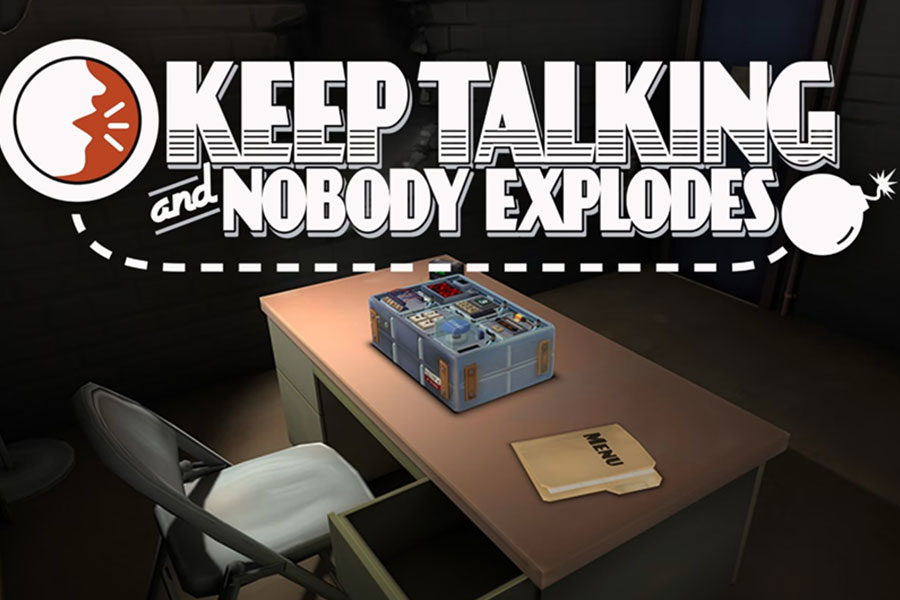
Keep Talking and Nobody Explodes is a game where one player is tasked with defusing a bomb while receiving commands from teammates. The twist? The person defusing the bomb can’t see the manual. This game really stood out during our recent gathering. My friends and I had to communicate clearly and quickly to prevent any digital explosions. The level of intensity and teamwork needed made the experience both thrilling and incredibly rewarding.
Keep Talking and Nobody Explodes on keeptalkinggame
9. Quiplash – Wit and Humor

Read more: games to play on the tv with friends
Quiplash, like other fantastic games from Jackbox, brings players together in a hilarious competition to create the funniest answers to prompts displayed on the screen, with games to play on TV with phone as controller. Recently, during a dinner gathering, we decided to dive into Quiplash, and the results were absolutely hilarious. Everyone’s unique sense of humor really stood out, and the convenience of submitting answers from our phones kept the game moving along without a hitch.
10. Bidiots – Art and Auction

Bidiots, part of the Jackbox series, brings together drawing and auctioning for a truly entertaining experience. My friends and I played it during a relaxed evening, each of us using our phones to create drawings and place bids on art. The results were often hilariously awful, which had us all in stitches. The blend of creativity and strategy made Bidiots a truly unique and engaging game.
11. Psych! Outwit Your Friends

Psych! is a fun game where players invent bogus answers to actual trivia questions and then try to guess the right one. While we were on a beach vacation, it quickly became our favorite way to unwind in the evenings. The clever fibs and surprising truths kept us guessing and laughing together. Plus, using our phones as controllers made it super easy to enjoy the game even outside.
12. Among Us – Social Deduction on the Big Screen

Read more: how to play phone on tv screen
Among Us has become a real cultural phenomenon, and playing it on the TV with friends elevates the experience to a whole new level. One game night, we decided to project Among Us onto the TV and use our phones to join in. The accusations and betrayals were even more intense with everyone gathered in the same room. It’s such a fantastic way to bring people together for some thrilling social deduction fun among the various games to play on TV with phone as controller.
13. Pictionary Air – Drawing in the Air
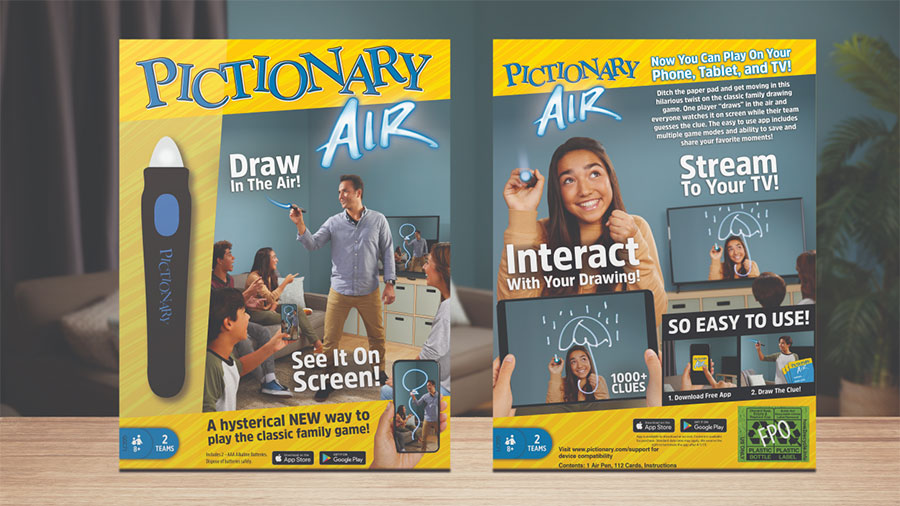
Pictionary Air gives a contemporary twist to the traditional drawing game, allowing you to use your phone to create drawings in mid-air while everyone else tries to guess. During a family game night, this game really brought out everyone’s artistic flair. It was both amazing and hilarious to see the drawings pop up on the TV screen. It’s a fantastic blend of technology and classic gameplay.
14. Charades! – Classic Fun with a Tech Twist
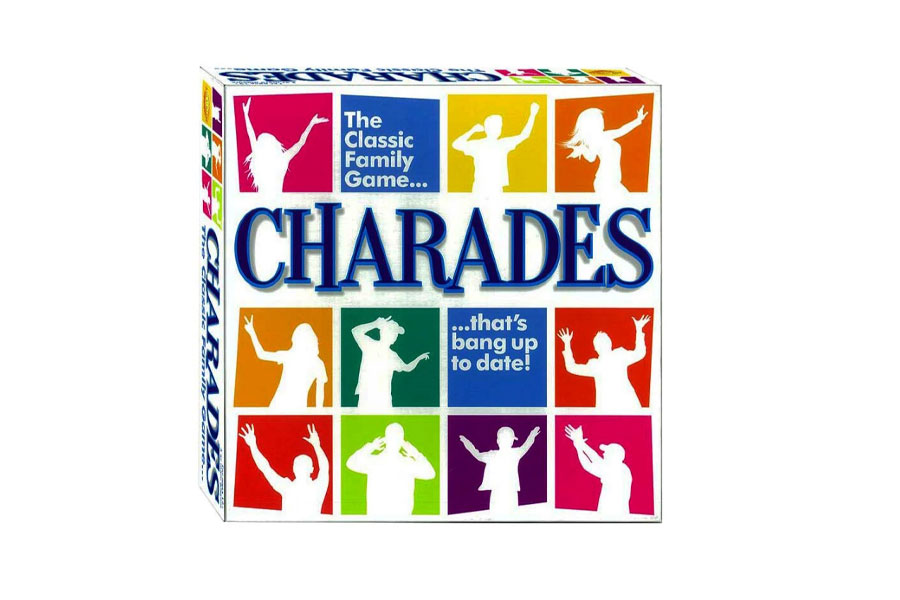
Charades! is a timeless party game that’s a blast, especially with the help of a smartphone. I remember one night we played for hours, acting out everything from movie titles to famous people. The phone made it super easy to keep track of scores and categories, which really enhanced the overall experience.
15. Who Wants to Be a Millionaire? – Test Your Knowledge

Who Wants to Be a Millionaire? brings the beloved quiz show right into your living room. My friends and I decided to play it during a chill weekend, taking turns answering questions and using lifelines along the way. The thrill of climbing the money ladder and the tension of the final questions made the evening really exciting. Plus, using our phones as controllers added a nice touch of modern convenience to this classic format.
Who Wants to Be a Millionaire on wwbm
Conclusion
To wrap things up, using your smartphone as a controller to play games on your TV can create a whole new level of interactive and fun entertainment. Whether you’re throwing a party, enjoying a family game night, or just trying to find a cool way to hang out with friends, these games to play on TV with phone as controller offer a variety of experiences to suit everyone’s preferences. So, gather your friends, grab those phones, and get ready for an evening filled with laughter, friendly competition, and lasting memories!
1. Can these games be played on any smart TV?
Most of these games are compatible with a variety of smart TVs, as long as the TV can connect to the internet and has the necessary apps installed. Check the game’s requirements to ensure compatibility with your device.
2. Do I need a specific app to use my phone as a controller?
Yes, each game typically requires you to download a specific app or visit a website on your phone. Instructions are usually provided within the game or on the game’s official website, making it easy to set up.













