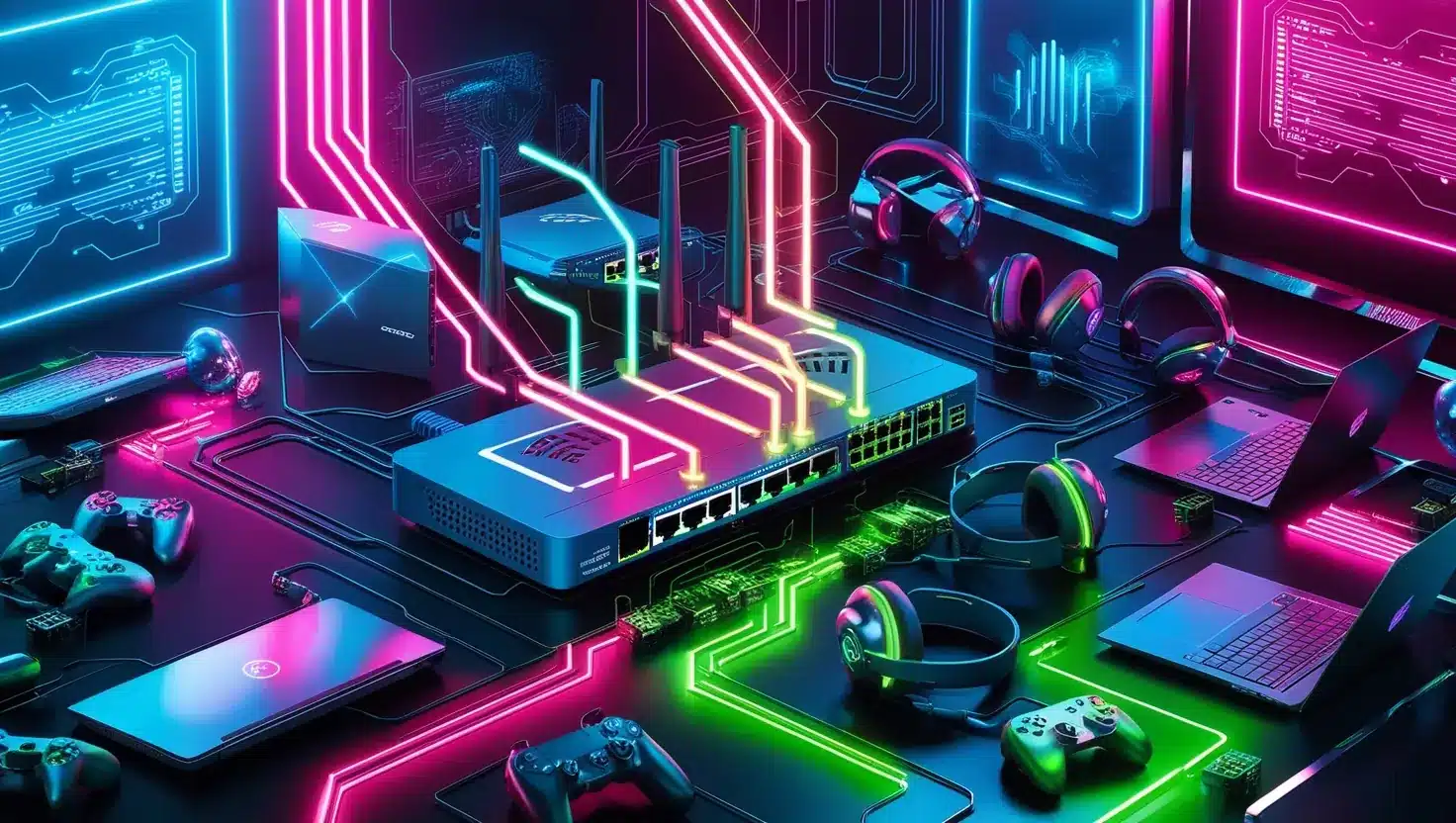There’s an undeniable excitement and spontaneity in the world of online gaming—every shot counts, every jump can save your game, and every moment of lag can be a disaster. As a dedicated gamer, there’s nothing more frustrating than dealing with high ping. It’s like the ultimate foe, sneaking in to sabotage your chances at victory. Whether you’re deep into a thrilling battle royale or exploring the vast dungeons of an MMORPG, a high ping can ruin your gaming experience. To help you enjoy more dynamic and engaging gaming sessions, let’s explore some practical tips to reduce ping in online games, while also adding a personal touch.
1. Optimize Your Internet Connection
A fast, stable internet connection is the foundation of a smooth gaming experience. Instead of relying on Wi-Fi, try using an Ethernet cable. Ethernet connections generally provide better stability and lower latency. I remember back in the day when my friends and I would host LAN parties; using Ethernet cables made a huge difference by eliminating those annoying lag spikes we often faced with Wi-Fi.
2. Choose the Right Server
Selecting the game server that’s nearest to you can significantly lower your ping. Most games offer a choice of servers—always opt for the physically closest one. I learned this the hard way when I first started playing “World of Warcraft.” Choosing the right regional server dropped my ping from a painful 200ms to a smooth 30ms, completely transforming my gameplay.
3. Close Background Applications
Shutting down applications running in the background is more important than you might think. Those sneaky software updates and streaming services can hog your bandwidth, resulting in higher ping. I learned this the hard way during a heated “Fortnite” match when my computer decided it was time to update. Now, I always close unnecessary applications before I game.
4. Upgrade Your Hardware
A good quality router can be your best friend in reducing ping in online games. Invest in a gaming router that’s built to handle high bandwidth and lower latency. With QoS (Quality of Service) settings, you can prioritize gaming data over other internet traffic. I experienced a drastic improvement when I switched from a standard router to a high-performance one; the difference in games like “League of Legends” was truly remarkable.
5. Adjust In-Game Settings
It’s smart to tweak your in-game settings for the best balance between performance and graphics. While high-resolution textures can look incredible, they may strain your connection. Lowering these settings just a notch can help stabilize your ping. During intense “CS: GO” matches, I’ve opted for reduced settings, choosing precision over pretty graphics.
6. Regularly Restart Your Router and Modem
Restarting your router and modem is a simple yet often overlooked way to keep your internet connection healthy. It helps clear caches and can make a big difference in latency. During marathon gaming sessions, I’ve made it a habit to reboot my setup to ensure my connection stays strong and lag-free.
7. Use a VPN For Reduce Ping In Online Games
While it sounds counterintuitive, reducing ping in online games using a gaming VPN can sometimes help with ping issues if your ISP’s routes are subpar. A VPN can find a more efficient connection path, which may lower your ping and improve stability. I once had my ping balloon uncontrollably in “Overwatch,” but after switching to a VPN, I saw a significant reduction in latency, making matches feel much more immersive.
8. Tweak Network Settings
Adjusting your network setup can pay off, too. Make sure to open the necessary game ports on your router so data can pass through freely. I found that enabling port forwarding and assigning a static IP to my gaming device when playing “Dota 2” helped eliminate those annoying lag spikes during crucial moments.
9. Make Use of Game Mode
Modern versions of Windows and some gaming devices come equipped with a “Game Mode” that optimizes system resources for gaming. This mode can prevent other processes from hogging bandwidth. I was skeptical when it first came out, but it truly revolutionized my uninterrupted sessions in “Apex Legends,” helping maintain consistent ping.
10. Monitor Your Internet Speed and Latency
To reduce ping in online games, regularly checking your internet speed and latency can help you spot problems before they affect your gaming. Understanding your baseline performance can help you troubleshoot. I often use online tools like Speedtest to ensure my connection is up to snuff before jumping into intense “PUBG” matches.
11. Minimize Network Interference
Reducing physical obstacles between your gaming device and your router is essential for lowering ping in online games. Distance and obstructions can weaken the signal, causing lag. My friend moved his gaming setup closer to his router, which significantly improved his ping issues in “Valorant” and turned it into a new LAN party hotspot.
12. Prioritize Gaming Traffic over Other Traffic
Certain routers have QoS settings that let you prioritize gaming traffic. By placing your gaming data at the top of the queue, other applications will download or stream at a slower rate. I saw a noticeable difference during intense raids in “Destiny 2” when I enabled traffic prioritization, which reduced frustrating lag spikes during key moments.
13. Use Wired Connections for Consoles
Using wired connections for your consoles instead of going wireless can drastically lower your ping. Wireless setups are convenient, but they can be prone to interruptions. I switched to a wired connection for my PlayStation and immediately felt the improvement in my “Gran Turismo” driving experience compared to the lag I dealt with before.
14. Position Your Router Strategically
To reduce ping in online games, keep your router in a central spot, away from walls and electronic devices that could interfere. Since I repositioned mine to sit on my desk, my ping during “Call of Duty” matches has been much more stable.
15. Update Network Drivers For Reduce Ping In Online Games
Make sure your network drivers are always up to date. If they’re outdated, they might struggle to handle network traffic properly, leading to higher ping. After a routine update resolved some random disconnections I faced during “Rocket League” matches, I noticed a smoother gaming experience overall.
16. Disable Network Throttling
Sometimes ISPs throttle your bandwidth during busy periods, so it’s worth reaching out to your provider for solutions or considering a plan that guarantees more consistent performance. After discussing my needs with my ISP, I upgraded to a higher-tier package that made my “Warframe” play sessions much smoother.
17. Reduce the Number of Devices on Your Network
Having too many devices on your network can slow down your bandwidth, which can boost your ping. During my gaming sessions, it really helps to limit the number of active devices. When my family isn’t streaming or browsing, my ping in “Elder Scrolls Online” stays significantly lower.
18. Set the Right Game Servers
Choose game servers that are located near your time zone. Playing on servers during off-peak hours usually means lower traffic and, therefore, lower ping. This tactic completely changed my early morning “Among Us” games, making it feel like everyone was right there in the same room.
19. Use Advanced Ping Optimization Tools
There are several tools that can tweak your network settings specifically for gaming. Programs like “WTFast” reroute your gaming data through optimized pathways. When I started using it, it dramatically reduced my latency issues in “Smite,” making for a more enjoyable and competitive experience.
20. Enable UPnP on Your Router
UPnP (Universal Plug and Play) helps devices on your network discover each other and share data more effectively. I noticed a marked improvement in ping consistency for “World of Tanks” simply by enabling this feature.
21. Stay Informed and Proactive
To reduce ping in online games, it’s crucial to stay proactive about updates—both with your systems and by keeping up with the latest in network technology. Engaging with gaming communities, exploring forums like Reddit, and reaching out to game support can offer valuable insights. By regularly diving into these resources, I’ve kept pace with new tricks and tips that enhance my gaming sessions, ensuring I’m always experiencing the best possible performance.
Concluding words
In a nutshell, reducing ping in online games can involve a mix of straightforward and more complex changes. Whether you need to physically move your router or make more intricate networking decisions, each gamer’s journey to achieving lower latency will be different. Embrace these strategies, customize them to your needs, and watch as your online gaming experience becomes significantly better.
Q1: How can connecting to a VPN help reduce ping in online games?
A VPN might help lower ping by providing a more direct or less crowded route between your device and the game servers. This is especially useful if your ISP’s routing isn’t optimal or is overloaded. However, it’s essential to select a VPN with nearby servers and a good reputation for low latency.
Q2: Are there any other devices I should be aware of when looking to lower ping?
Yes, be cautious of devices like smart home gadgets (such as smart thermostats and security cameras), streaming devices (like smart TVs and tablets), and other gaming consoles, as they can consume a lot of bandwidth. Make sure these devices aren’t using a significant amount of data while you’re gaming.
Q3: Could switching to a different game mode help with ping problems?
Absolutely! Turning on ‘Game Mode’ on your computer can help decrease ping during online gaming. This mode optimizes system resources by giving priority to your game over other applications, which helps reduce background activity that could drain bandwidth and processing power.