Chromebooks have evolved into versatile platforms capable of supporting a variety of engaging multiplayer shooting games. These games draw us into immersive worlds where strategy, reflexes, and teamwork are key. Whether we’re diving into intense first-person shooters, strategizing in tactical games, or competing in high-stakes battle royales, Chromebooks offer a smooth and exciting gaming experience. Let’s explore the thrilling multiplayer shooting games on Chromebooks, each bringing its action-packed flavor to the table.
Multiplayer Shooting Games on Chromebook
1. Krunker.io

In the realm of browser-based shooters, Krunker.io stands out as a fast-paced FPS that we can play directly on our Chromebooks. Its simple graphics belie surprisingly deep mechanics that let us jump, snipe, and sprint through a variety of maps and game modes. We can customize our characters and weapons, tailoring our experience to suit our playstyle. The multiplayer matches are quick and competitive, often sparking friendly rivalries and intense moments of triumph.
2. Bullet Force

Bullet Force offers a seamless FPS experience on Chromebooks, featuring realistic graphics and customizable loadouts within multiplayer shooting games on Chromebooks. Jumping into multiplayer battles, we face off against players worldwide, honing our skills and developing strategies for different maps. The game captures the essence of classic shooters, with a variety of weapons and engaging gameplay that keeps us coming back for more. As we team up with friends, the camaraderie and competition become highlights of our gaming sessions.
3. Shell Shockers

For a quirky twist on the shooter genre, Shell Shockers delivers egg-citing fun right on our Chromebooks. We step into the shells of heavily armed eggs, navigating colorful maps while aiming for yolk-splattered victory. This multiplayer FPS combines humor with skill, offering various weapons that make each match a cracking good time. Sharing the laughter and chaos with friends adds to the charm, creating memorable gaming moments.
Shell Shockers on shellshock.io
4. Surviv.io

Battle Royale meets simplicity in Surviv.io, a 2D shooter that emphasizes quick thinking and survival instincts in multiplayer shooting games on Chromebooks. On our Chromebook devices, we can jump into matches that challenge us to scavenge for weapons and outlast opponents in a shrinking play area. The straightforward mechanics and top-down view make it accessible, while the competitive nature ensures every match is a test of strategy and skill. Teaming up with friends adds an extra layer of fun as we strategize our path to victory.
5. Bad Business

Mixing vibrant graphics with intense gameplay, Bad Business is a multiplayer FPS accessible through Roblox on Chromebooks. The game offers a variety of maps and modes, allowing us to engage in dynamic battles with smooth controls and customizable loadouts. Its engaging community and regular updates keep the game fresh and exciting. We often find ourselves strategizing and sharing tips with friends, turning each match into a shared adventure.
6. Arsenal

Another Roblox gem among multiplayer shooting games on Chromebooks, Arsenal, provides a frantic and fast-paced shooting experience. This game pits us against players in a race to score kills using a rotating arsenal of weapons. Its chaotic nature is perfect for quick gaming sessions, where unpredictability reigns supreme. Playing with friends enhances the excitement, as we dive into matches filled with laughter, surprises, and friendly competition.
Read More: Most Played Action Games For Chromebook
7. Mini Royale 2

Experience battle royale action in Mini Royale 2, a lightweight 3D shooter that runs smoothly on Chromebooks. This browser-based game allows us to jump into quick matches without the need for downloads. We parachute onto a map, scavenge for gear, and engage in thrilling firefights, all aiming to be the last person standing. The simplicity of the game makes it a go-to choice for those spontaneous gaming urges.
Mini Royale 2 on miniroyale.io
8. War Brokers

Offering both FPS and battle royale modes through multiplayer shooting games on Chromebooks, War Brokers presents an exciting and versatile shooting experience. We can engage in team-based missions or enter the high-stakes arena of battle royale, all from the comfort of our Chromebook. The game’s blocky graphics are charming, and its wide range of vehicles and weapons ensures each match is action-packed. We relish the teamwork and strategy involved, often collaborating with friends to conquer challenges together.
9. Polyguns

Dive into a world of futuristic warfare with Polyguns, a Roblox FPS that combines sci-fi elements with intense gunplay. Chromebooks handle the game’s stylized graphics smoothly, providing us with dynamic combat scenarios. We can team up with friends to tackle objectives, using a wide array of weapons and abilities to dominate the battlefield. The blend of action and strategy keeps us engrossed, turning every match into a thrilling quest for supremacy.
Read More: Most Played Shooting Games For Chromebook
10. Robofight.io

Robofight.io allows us to control robots armed to the teeth in a top-down shooter format in the number of multiplayer shooting games on Chromebooks. We engage in multiplayer matches that test both our aim and reflexes, with Chromebooks providing quick access to action-packed sessions. The game’s simple yet effective mechanics offer a refreshing take on the shooter genre. Coordinating with friends adds an exciting twist, ensuring each battle is a memorable fight for victory.
Read More: Best Tank Games On Chromebook
12. Footsies
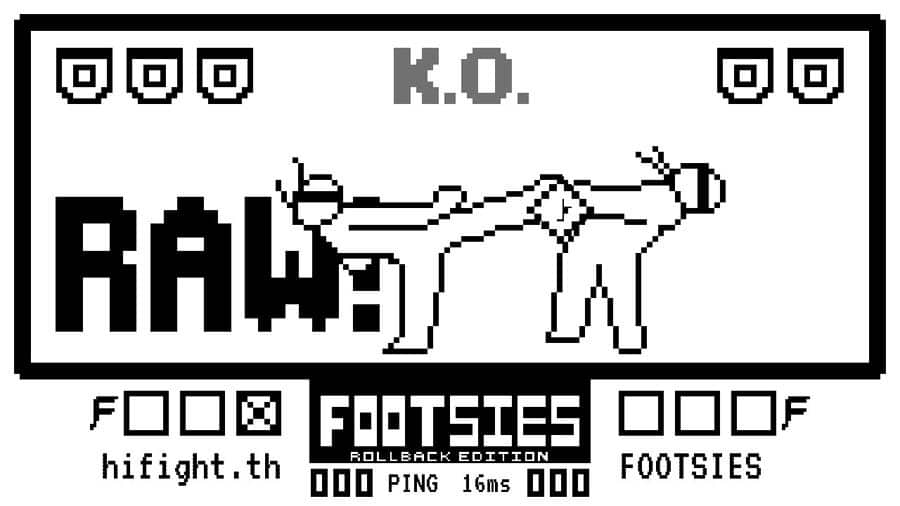
Welcome to Footsies, where shooting meets soccer in an exciting multiplayer mashup! This innovative game challenges us to shoot and score in dynamic arenas, deftly blending elements of both sports for a unique experience. On our Chromebooks, we can effortlessly join matches with friends, engaging in fast-paced gameplay that demands both accuracy and strategy. The vibrant visuals and quirky mechanics keep us entertained, ensuring that each match is filled with surprises and laughter. This game quickly becomes a favorite in our casual gaming sessions, sparking friendly banter and lively debates about tactics.
13. Lords.io

Next on our list of multiplayer shooting games on Chromebooks is Lords.io, a top-down shooter with elements of strategy and base-building. This captivating game invites us to step into the shoes of a commander, leading our army while defending against online foes. Chromebooks handle the game’s intense battles and strategic depth smoothly, allowing us to delve into a world where every decision counts. Collaborating with friends, we build defenses and orchestrate attacks, experiencing the thrill of victory as a team. We often discuss strategies long after the matches end, sharing insights and forming bonds that extend beyond the game.
14. Diep.io

Finally, Diep.io combines the allure of tank battles with multiplayer mayhem in a browser-friendly experience. We navigate mazes and engage in epic shootouts, all from the comfort of our Chromebooks. This game’s straightforward mechanics and low system requirements make it accessible and addictive. Joining forces with friends adds layers of strategy, as we upgrade our tanks and coordinate to outmaneuver opponents. The simplicity of the game belies its depth, offering moments of sheer joy and excitement with every explosive encounter.
Conclusion
Exploring multiplayer shooting games on Chromebooks opens up a world of thrilling experiences, from tactical shooters to battle royale adventures. The platform’s versatility allows us to enjoy diverse titles that challenge our skills and foster camaraderie with friends. Whether we’re diving into intense firefights or strategizing our way to victory, the joy of multiplayer gaming on Chromebooks is unmatched.
Can Chromebooks handle high-performance multiplayer games?
Yes, Chromebooks can support many multiplayer games, especially those optimized for browser-based play and platforms like Roblox.
Are there free-to-play shooting games available for Chromebooks?
Many of the games listed, such as Krunker.io and Roblox titles, are free to play, offering a wide range of multiplayer experiences.
How can I improve game performance on my Chromebook?
Optimizing graphics settings, closing unnecessary applications, and ensuring a stable internet connection can help improve game performance on Chromebooks.













