The goal of every serious gamer is to reduce ping in online games. There’s nothing worse than being in a heated battle in Call of Duty or nearing the finish line in Rocket League, only to have your game freeze for a split second—or worse, send your character jumping across the map like it’s possessed. Every online gamer knows this struggle. High ping and lag can take what should be a thrilling experience and turn it into a frustration-filled nightmare. But don’t worry—we’ve all been there. Whether you’re a beginner looking to improve your setup or a seasoned gamer frustrated with game-ruining lag spikes, we’re here to help. This guide will walk you through the causes of high ping and provide clear, actionable solutions so you can enjoy smoother, lag-free gaming sessions. Let’s get going!
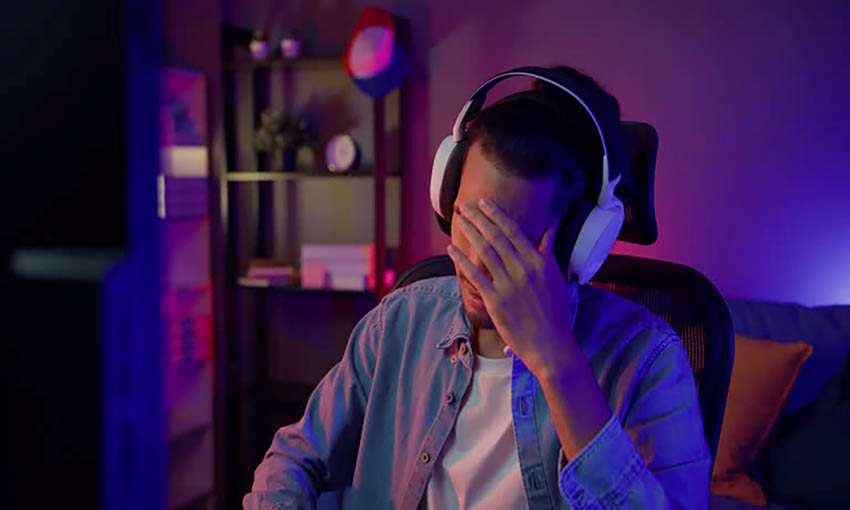
Reduce Ping in Online Games: Understanding Latency and Its Impact on Gaming
Online gaming is like a conversation between your computer or console and the game server. Ping measures how “fast” that conversation happens, indicating how long it takes for information to travel from you to the server and back. It’s measured in milliseconds (ms), and the lower the ping, the faster the communication.
For example, a ping of 20 feels like a lightning-fast reflex – the kind of responsiveness you need when trying to reduce ping in online games. But if your ping creeps up to 100ms, you’ll notice significant delays. Anything higher than 150ms can leave you throwing your controller in frustration!
High ping often manifests as delayed reactions, rubberbanding (where your character “snaps” back to a previous spot), or outright disconnections. If you’ve ever fired a shot and seen the hit register two seconds later in games like Rainbow Six Siege, you’ve felt the pain of high ping firsthand.
Now that we’ve covered why ping matters, let’s dive into understanding what causes it.
Understanding Ping: What’s Causing Your Lag?
You should identify high ping causes before you attempt any solution. Several elements that you either control or have no influence over contribute to your game performance.

1. Your Internet Connection
High ping mainly results from latency, which describes all time delays during data transfer, rather than from slow internet speed. Internet connections with fast download and upload speeds become pointless because high latency levels will still create a poor gaming session.
2. Network Congestion
Rush-hour traffic patterns on heavily congested highways create the same situation when your internet must share bandwidth between competing devices. The combination of watching Netflix videos with gaming activities or multiple connected users simultaneously produces noticeable delays.
3. Router Issues
Routers act as passage points through which your internet provider connects to your devices. The performance issues caused by a router that is either outdated or misconfigured end up increasing game ping while decreasing gaming response times for gamers. Therefore, optimizing your router is key to reduce ping in online games.
4. Background Processes
Running background programs that include downloads, updates, or streaming services on your device will consume bandwidth, which affects your gaming performance. The restricted resources available on consoles and PCs diminish due to running background applications.

5. Game Server Distance
Sometimes, the problem isn’t with your setup at all. If the game server you’re connected to is located far from your physical location, it takes longer for the data exchange to happen. This distance creates unavoidable latency—even with the fastest internet.
Actionable Solutions: Lower Your Ping and Improve Gameplay
Nobody likes reading about problems without solutions, so let’s focus on the things you can do to lower your ping and get back into the game. Whether you’re a tech wizard or just someone looking for simple fixes, we’ve got you covered.
1. Easy Fixes: Quick Wins for Ping Reduction
The most basic methods tend to yield major improvements.
Restart Your Modem and Router
The simplest thing a gamer can do to clear network congestion and wipe temporary caches remains to be restarting their router. The basic procedure of power cycling devices solves most ping problems instantly.

Use a Wired Ethernet Connection
The convenience of Wi-Fi gaming cannot match its unreliable performance as a gaming network. Having your device connected through wired Ethernet gives you a dependable, fast connection to your router, which helps reduce game delay. For serious gamers looking to reduce ping in online games, a wired connection is almost always preferable.
Close Background Applications
Having plenty of bandwidth requires you to terminate all unused applications and procedures that operate on your device. When you use games, you should close Chrome to prevent autoplay videos from consuming your precious data.
Check Your Internet Speed and Plan
Utilize the Speedtest.net application to conduct an internet speed performance check. A slowness in your current internet speed can be addressed through a speed plan upgrade as well as support from your ISP.
2. Optimizing Your Network
Several long-lasting performance improvements become possible by doing additional optimization work on your network and router setup.
Improve Router Placement
Your wireless router needs a position in the center of your home while preventing any blocking objects from nearby walls and furniture. A stronger wireless signal leads to reduced occurrences of game-breaking lag conditions.
Enable Quality of Service (QoS)
The feature Quality of Service (QoS) in current routers allows users to set specific traffic types, such as gaming above other traffic. You should enable this setting because it prioritizes the delivery of your game data.
Update Router Firmware
Manufacturers release firmware updates to improve router performance and fix bugs. Logging into your router’s admin panel and updating firmware is a good way to enhance efficiency.

Consider a Gaming Router
If gaming is your passion, and you’re serious about efforts to reduce ping in online games, investing in a gaming-focused router with advanced settings and faster processing power can make a noticeable difference.
3. Advanced Techniques
For those who aren’t afraid of diving into technical solutions, these tweaks can sometimes push your ping even lower.
Change DNS Servers
Switching to a faster DNS server, like Google’s (8.8.8.8) or Cloudflare’s (1.1.1.1), can improve how quickly your device resolves domain names and could shave off a few milliseconds of ping.
Use a VPN
While VPNs aren’t always ideal for gaming, certain situations—like connecting from a region with restricted servers—can benefit your connection. Test whether a VPN helps, but choose one with low latency.
Port Forwarding
For advanced users, configuring port forwarding settings for specific games can sometimes improve connectivity. Check your game’s manual or website for recommended port numbers.
4. Game-Specific Settings
Even in-game tweaks can help reduce lag.
Select the Closest Server
Always pick the server geographically closest to you in multiplayer games like Fortnite or Valorant. Proximity significantly affects ping.

Optimize Graphics and Performance
In some cases, lowering in-game graphics settings can reduce the overall strain on your device, leading to better performance and lower latency.
When to Call for Help
Sometimes, the problem might be out of your control. If you’ve tried all the steps above to reduce ping in online games and your ping is still sky-high, it might be time to call your Internet Service Provider (ISP). Inform them about your issue, request a latency check, and see if a plan upgrade or troubleshooting on their end could help.
Conclusion
High ping doesn’t have to ruin your gaming experience. With some simple fixes, device optimizations, and advanced techniques, you can say goodbye to lag spikes and hello to seamless gameplay. The key is understanding what’s causing the issue and tackling it head-on—one step at a time. Gaming should be fun, not frustrating. Follow this guide to reduce ping in online games, and don’t forget the golden rule: always choose the closest server! Get ready to dominate your matches without worrying about where your bullets—or your teammates—are disappearing. Game on!
Can I play online games on Wi-Fi without lag?
Yes, but a wired Ethernet connection is always more reliable for gaming. If you must use Wi-Fi, ensure strong signal strength by placing your router nearby and minimizing interference.
Does upgrading my internet speed guarantee lower ping?
Not necessarily. While faster speeds can help with downloads, ping is more about latency and server connection quality than just raw speed.
Are gaming routers worth it?
For serious gamers, gaming routers with advanced features like QoS and low-latency processing can make a noticeable difference, especially in competitive gaming.
Why does my ping go up at night?
Evenings are peak times for internet usage, leading to network congestion and higher ping. This is especially common if you’re using a shared bandwidth connection.













